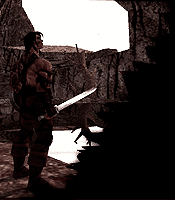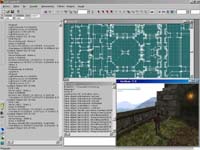|
Level Designer: Enric Álvarez
I started as a level designer making some levels for Duke Nukem
3D, a long time ago :) Then I was literally shocked by Quake and
of course I started making levels for it. It was very HARD, because
it is much more difficult building deathmatch levels than single
player levels in my opinion and little experience of course. One
year ago, a good friend of mine sent me an email, in which he let
me know that Rebel Act had a position, as a level designer, available.
I sent a few Quake and Quake 2 levels to Rebel Act and a few months
later they hired me...
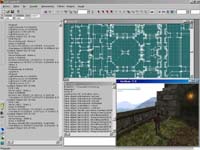 There
are 2 programs running in the image, the level editor and the game
itself. At left, you'll see the level editor console, showing how
the objects are loading into the editor. Each object has a few parameters
as position and orientation for all objects or light intensity,
color and precision for lights as an example. There
are 2 programs running in the image, the level editor and the game
itself. At left, you'll see the level editor console, showing how
the objects are loading into the editor. Each object has a few parameters
as position and orientation for all objects or light intensity,
color and precision for lights as an example.
The 'winblade' window shows the game running in d3d mode and its
console to the left. I must mention that the 3D window (winblade)
of the level editor is running on another screen. That way I can
work comfortably, seeing the map with the lights and all objects
in real time, while playing the game in the d3d window on the other
monitor. The in-game screenshot is not prepared or simulated, I
took it while working in the game. The same map is loaded in the
level editor of course. The game console shows the loading of some
characters and their weapons. Close to the 'winblade' word, in the
game window, is the Blade icon we use internally.. maybe it would
be the icon of the final release...
And finally, in the superior part of the image, you can see the
editing window, showing the map, or a part of it. The little purple
circles are entities and the white lines are the portals or sectors.
You can not see the script editor I use for programming some things
like enemies behavior, mobile parts of the level, object specifications
etc...It was closed at that moment :( There is one more program
running that you can not see: The CD player!
The turtle icon has no use in the current version of the editor.
The pink pig is a special feature related to copy and pasting some
parts of the map. I will not explain the rest of the tool bar of
the level editor.. It would be very boring for you.
Previous
| Index
|